Virtual Summer Hangouts: Sending Video Invitations Online
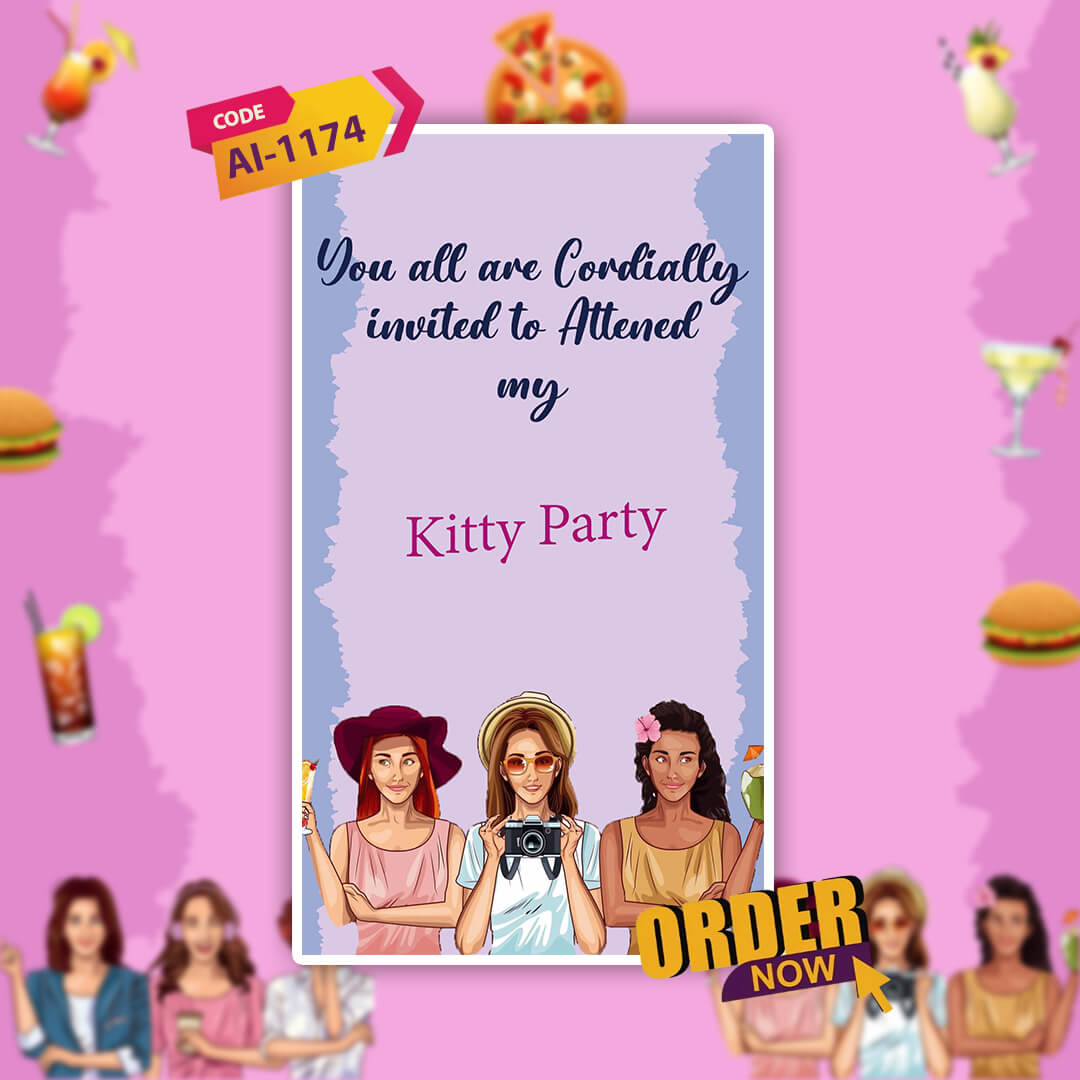
Summer is finally here, and with it comes the perfect opportunity to connect with friends and family. Even if everyone is scattered across different cities or countries, virtual summer hangouts provide a fantastic way to celebrate, catch up, and have fun. One of the best ways to make these online gatherings special is by sending video invitations that capture the excitement of your event and get your guests eager to attend.
Unlike traditional text-based invites, video invitations allow you to set the mood, showcase your personality, and communicate key details in an engaging, memorable way. Whether it’s a casual poolside chat, a virtual BBQ, or an online game night, a well-crafted video invite can make all the difference in attendance and overall experience.
Why Choose Video Invitations for Virtual Summer Hangouts?
Video invitations have become increasingly popular because they are dynamic and shareable. Guests are more likely to open and respond to a video invite than a plain text message or email. A video invite can include music, animated graphics, and live footage, which helps convey the energy of your event better than any written message could. Additionally, video invites often include clickable RSVP links, making it easier for guests to confirm attendance without navigating through multiple platforms.
Another benefit is personalization. You can address each guest by name, highlight shared memories, or include inside jokes, making your online gathering feel more intimate despite being virtual. With AI-powered tools, you can even automatically customize each invitation for your guest list, saving you time while delivering a high-quality, personal experience.
Creative Video Invitation Ideas for Virtual Summer Parties
1. Summer Montage Highlights
Compile a montage of your favorite summer photos and short video clips. Include memories from past gatherings, outdoor adventures, or fun trips. Overlay cheerful captions with event details such as date, time, and platform link. Pair the video with upbeat summer music to evoke nostalgia and excitement. Ending the montage with a clear call-to-action, such as “Click to RSVP,” ensures guests know how to respond immediately.
2. Personalized Messages
Record short, individual messages for each guest. Personalized video invites make recipients feel special and more likely to attend. Mention a shared memory, joke, or upcoming activity that you know they’ll enjoy. This approach works well for smaller gatherings or more intimate hangouts where personal connection is key. If time is a concern, you can batch record messages and use simple editing tools to add unique name overlays for each guest.
3. Interactive Theme-Based Invitations
Choose a theme for your summer hangout, such as “Tropical Paradise,” “Retro Beach Bash,” or “Backyard Luau.” Design your video around this theme by incorporating animations, themed graphics, and background music that matches the vibe. Interactive elements like RSVP buttons, clickable links to pre-event games, or polls for food and drink preferences can make the invitation more engaging and get guests involved even before the event starts.
4. Countdown Videos
Create a short countdown video leading up to your event. A countdown builds anticipation and reminds guests of the event date. You can include sneak peeks of planned activities, challenges, or virtual games to spark interest. Countdown videos are particularly effective if your hangout is part of a larger summer series or recurring virtual meetups, keeping excitement high and encouraging repeat attendance.
5. Behind-the-Scenes Teasers
Show your guests a glimpse of what’s being prepared for the virtual hangout. Record clips of decorations, themed playlists, or games that will be included in the event. This approach gives a sense of exclusivity and makes guests feel like they are part of the planning process. It’s also a fun way to hype up your event on social media, encouraging friends to join and share the invitation.
Tips for Crafting Effective Video Invitations
Creating a compelling video invitation involves more than just recording a message. Here are some essential tips to make your invite stand out:
- Keep it concise: Ideally, your video should be 30–60 seconds. This ensures guests watch it entirely without losing interest.
- Include all necessary details: Make sure date, time, platform, and RSVP instructions are easy to read and appear multiple times in the video.
- Use engaging visuals: Add animations, stickers, or overlays to emphasize key points and make the video lively.
- Incorporate music: Background music can set the tone and evoke summer vibes, whether it’s upbeat tunes or relaxing beach sounds.
- Optimize for mobile: Most guests will open invites on their phones, so ensure text and visuals are legible on smaller screens.
- Add a call-to-action: A clear “RSVP Now” or “Join the Fun” prompt increases responses and minimizes confusion.
Tools to Make Video Invitations Easy
You don’t need professional video editing skills to create engaging summer party invites. Several platforms and AI-powered tools allow you to create cinematic, ready-to-share videos in minutes. Features like drag-and-drop editing, text overlays, animated graphics, and automatic resizing for social media make it simple to produce polished invitations. Some tools even offer themed templates specifically for summer events, so you can get started quickly without reinventing the wheel.
If you’re looking for inspiration, explore curated collections of pre-built templates that let you swap in your own images, video clips, and text. These templates often come with seasonal music, animated transitions, and built-in RSVP buttons. By using these resources, you can focus on personalization and creativity rather than technical editing.
Sharing Your Video Invitations
Once your video invitation is ready, the next step is sharing it with your guest list. Email is the most traditional method, but video invites also work beautifully via messaging apps like WhatsApp, Messenger, or Telegram. For larger gatherings, consider posting the video on a private social media group or event page. You can also embed your video directly into a digital calendar invite, ensuring guests can click the RSVP link right away.
Tracking RSVPs is crucial for planning your virtual hangout. Most video invitation tools provide analytics that show who has viewed the video and clicked the RSVP link. This insight allows you to follow up with guests who haven’t responded and ensures you’re prepared for the right number of participants.
Creative Enhancements for Maximum Engagement
Beyond basic invites, you can use creative enhancements to make your virtual summer hangout unforgettable. Some ideas include:
- Gamified RSVP: Include a short quiz or poll in the video that guests must complete to RSVP. This adds fun and encourages participation.
- Emoji Reactions: Allow guests to respond with emojis directly on your invitation platform for quick engagement.
- Custom Thumbnails: Create a clickable thumbnail image for your video invite with bold text and vibrant colors to stand out in crowded inboxes.
- Live Countdown Widgets: Embed live countdown timers in your invite that update in real-time, reminding guests how close the event is.
- Interactive Pre-Event Activities: Link to pre-event polls, music playlists, or mini-games in your video invite to keep guests engaged before the hangout.
Conclusion
Virtual summer hangouts are a wonderful way to stay connected and celebrate the season, no matter where your friends and family are. Sending video invitations adds excitement, personality, and clarity to your invites while boosting engagement and attendance. By using creative ideas like summer montages, personalized messages, interactive themes, countdowns, and behind-the-scenes teasers, you can make your online gathering feel special and memorable.
With the help of modern tools, you can craft professional-looking video invitations quickly and easily, even if you have no prior video editing experience. Optimize your invites for mobile viewing, include clear calls-to-action, and share them across multiple platforms to ensure your guests see and respond to your invite.
So this summer, take your virtual hangouts to the next level by creating captivating video invitations. Your friends will appreciate the effort, your event will have higher attendance, and you’ll set the tone for a fun, memorable online celebration that everyone will remember long after the sun sets.
