Creative Halloween Video Invitation Ideas for 2025
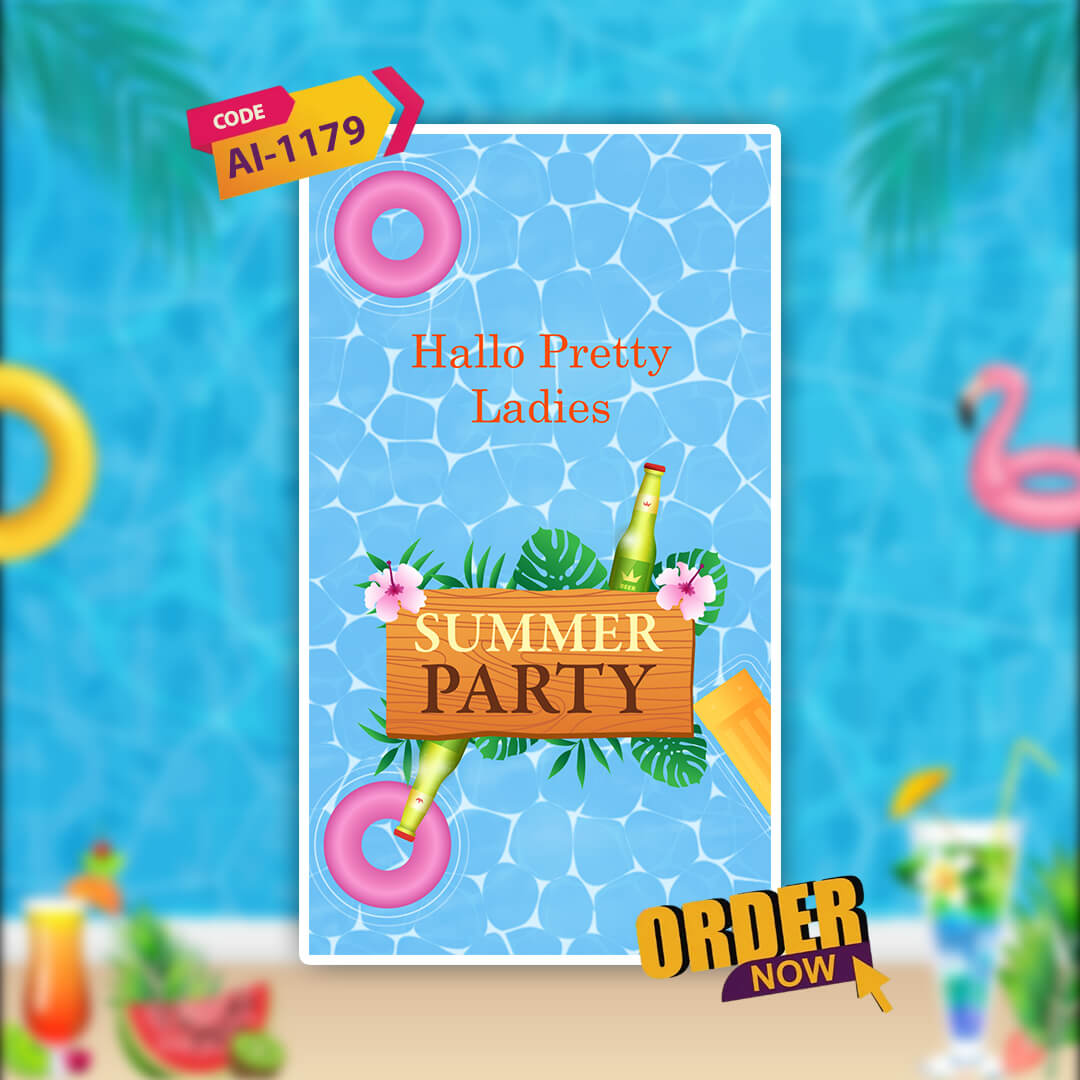
Make your 2025 Halloween party unforgettable with video invitations that set the tone, create buzz, and make RSVPs easy. Below are fresh ideas, practical tips, and inspiration to craft cinematic invites that your guests will share.

Why Video Invitations Work in 2025
Video invitations combine emotion, motion, and information in one compact format. They are more likely to be opened, shared, and saved than static invites. With AI editing tools and ready-made templates, producing an eye-catching Halloween invitation video is faster and more affordable than ever. If you prefer ready templates and AI-assist, check curated Halloween invitation templates and collections for instant inspiration.
Top Creative Ideas for Your Halloween Video Invite
1. Mini Horror Short - Tell a Tiny Story
Turn your invite into a 20-45 second micro short. Open with a mysterious knock on an old door, follow a flickering lantern, and reveal the party details on a torn paper. Short narrative invites feel cinematic and memorable. For quick execution, use an AI-powered editor or a ready-to-customize option like the AI Halloween party invitation video to layer text, music, and spooky sound effects.
2. Haunted Photo Montage
Compile photos with a slow zoom effect, overlay spectral filters, and add subtle ghost transitions. Use captions with RSVP links and animated callouts so guests can tap to reply. Choose a template from a collection of spooky motifs to speed up design and keep a cohesive look. Explore curated Halloween video templates that let you swap photos and text in minutes.
3. Interactive RSVP Teaser
Send a short teaser that ends with an interactive element such as a QR code to an RSVP page or a tappable link. The video should tease costumes, prize categories, and special moments to expect. Embedding a QR or link in the last frame increases conversions and makes RSVP tracking effortless.
4. POV Trick-or-Treat Walkthrough
Shoot a first-person walkthrough of your decorated venue or neighborhood. Add subtitles with date, time, and must-know items like parking or costume themes. A POV invite makes guests feel like they are already there and increases excitement. If filming is challenging, swap in animated backgrounds from a ready-made library to achieve the same vibe.
Production Tips That Make a Big Difference
- Keep it short - Aim for 15 to 45 seconds for social shares and messaging apps.
- Strong first 3 seconds - Hook your viewer with a visual or audio jolt so they keep watching.
- Readable text - Use large fonts and high contrast for device screens.
- Music and SFX - Use a short creep crawl music bed and punctuate reveals with stingers.
- Clear CTA - End with a one-line call to action like RSVP now, get your ticket, or scan the QR code.
Suggested Formats by Channel
Different platforms need different aspect ratios. For Stories and Reels use vertical 9:16. For email and web embeds use 16:9. For group chat or messaging, a 1:1 square file is often best. Many template collections let you export in multiple formats with a single click. Browse a selection of flexible templates to match every platform at the Halloween party templates collection.
DIY vs AI-assisted Production
DIY editing gives you full control and a handmade charm. AI-assisted production speeds up timelines, suggests cuts, and automatically applies stylistic filters. If you want a fast, professional result without learning complex software, consider an AI-assisted product that offers prebuilt flows and animated text. A popular quick-start option is the AI Halloween party invitation video pack.
Creative Copy Examples to Use in Your Video
Use concise copy that matches your theme. Examples below are easy to read on-screen:
- "Enter if you dare - Saturday, Oct 31 - 8pm"
- "Costumes required - prizes for best scare"
- "RSVP now - limited spooky seats"
Wrapping Up - Launching Your Invite
When your video is ready, export optimized files for each channel, create a simple RSVP landing page, and send a timed reminder. For streamlined production and template options built for Halloween, explore ready templates and product bundles that let you customize every detail quickly. Check curated collections for theme-matching options and instant downloads in different ratios at the Halloween party templates collection.
